SpringSecurity是安全框架,与shiro相似。其主要功能是:用户认证(Authentication)和用户授权(Authorization)。用户登录时完成登录认证,并存储登录认证信息;用户访问接口、方法时,权限认证根据登录认证信息,通过权限信息和授权策略完成授权。
本案例完成项目搭建,并作出相应测试
一、Security基本搭建
1、创建springboot项目
- 项目结构
2、添加项目依赖
pom.xml
1 | <!-- spring security依赖 --> |
本案例使用的依赖版本如下:
spring-boot-starter:2.3.4
spring-boot-starter-web:2.3.4
spring-boot-starter-security:2.3.4
3、修改配置文件
修改application.properties文件为application.yml
- 若不自定义用户名,密码,Security会有一个默认用户名为:user,密码在控制台输出
- 例如:Using generated security password: 9673fc9a-8506-4b27-8011-f5b16f068c24
application.yml 1
2
3
4
5spring:
security:
user:
name: lmg
password: 123123
4、创建Security配置类
SpringSecurityConfiguration.java
- @Configuration:注解用于定义配置类
- @EnableWebSecurity:注解开启Spring Security的功能
Configuration.java 1
2
3
4
5
6
7
8
9
10
11
12
13
14
15
16
17
18
19import org.springframework.context.annotation.Configuration;
import org.springframework.security.config.annotation.web.builders.HttpSecurity;
import org.springframework.security.config.annotation.web.configuration.EnableWebSecurity;
import org.springframework.security.config.annotation.web.configuration.WebSecurityConfigurerAdapter;
public class SpringSecurityConfiguration extends WebSecurityConfigurerAdapter {
protected void configure(HttpSecurity http) throws Exception {
// Security提供自带的Login页面,可不用自定义,若采用自带Login页面,本行代码可注释
http.formLogin().loginPage("/login").permitAll()
.and()
.authorizeRequests()
.anyRequest()
.authenticated();
}
}
5、创建Controller类
IndexController.java
- 若采用Security自带Login页面,可不用创建Controller类
IndexController.java 1
2
3
4
5
6
7
8
9
10
11import org.springframework.stereotype.Controller;
import org.springframework.web.bind.annotation.RequestMapping;
public class IndexController {
public String login(){
return "login";
}
}
6、定义一个静态页面
index.html
- Security登录验证后,默认进入index.html页面
index.html 1
2
3
4
5
6
7
8
9
10
<html>
<head>
<meta charset="UTF-8">
<title>SpringSecurity笔记</title>
</head>
<body>
<p align="center">欢迎访问SpringSecurity首页</p>
</body>
</html>
7、启动项目
使用浏览器测试,测试地址:http://localhost:8080
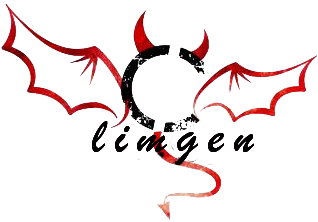


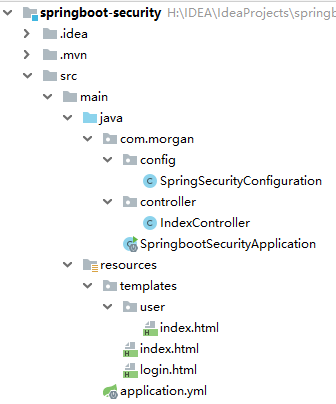




评论