1
2
3
4
5
6
7
8
9
10
11
12
13
14
15
16
17
18
19
20
21
22
23
24
25
26
27
28
29
30
31
32
33
34
35
36
37
38
39
40
41
42
43
44
45
46
47
48
49
50
51
52
53
54
55
56
57
58
59
60
61
62
63
64
65
66
67
68
69
70
71
72
73
74
75
76
77
78
79
80
81
82
83
84
85
86
87
88
89
90
91
92
93
94
95
96
97
98
99
100
101
102
103
104
105
106
107
108
109
110
111
112
113
114
115
116
117
118
119
| import com.fasterxml.jackson.annotation.JsonAutoDetect;
import com.fasterxml.jackson.annotation.PropertyAccessor;
import com.fasterxml.jackson.databind.ObjectMapper;
import org.springframework.cache.CacheManager;
import org.springframework.cache.annotation.CachingConfigurerSupport;
import org.springframework.cache.annotation.EnableCaching;
import org.springframework.context.annotation.Bean;
import org.springframework.context.annotation.Configuration;
import org.springframework.data.redis.cache.RedisCacheConfiguration;
import org.springframework.data.redis.cache.RedisCacheManager;
import org.springframework.data.redis.cache.RedisCacheWriter;
import org.springframework.data.redis.connection.RedisConnectionFactory;
import org.springframework.data.redis.core.*;
import org.springframework.data.redis.serializer.Jackson2JsonRedisSerializer;
import org.springframework.data.redis.serializer.StringRedisSerializer;
import java.time.Duration;
@Configuration
@EnableCaching
public class RedisConfig extends CachingConfigurerSupport {
@Bean
public CacheManager cacheManager(RedisConnectionFactory redisConnectionFactory){
RedisCacheConfiguration redisCacheConfiguration = RedisCacheConfiguration.defaultCacheConfig().entryTtl(Duration.ofHours(1));
return RedisCacheManager.builder(RedisCacheWriter.nonLockingRedisCacheWriter(redisConnectionFactory)).cacheDefaults(redisCacheConfiguration).build();
}
@Bean
public RedisTemplate<String, Object> redisTemplate(RedisConnectionFactory factory){
RedisTemplate<String, Object> template = new RedisTemplate<>();
template.setConnectionFactory(factory);
Jackson2JsonRedisSerializer jacksonSerial = new Jackson2JsonRedisSerializer(Object.class);
ObjectMapper om = new ObjectMapper();
om.setVisibility(PropertyAccessor.ALL, JsonAutoDetect.Visibility.ANY);
om.enableDefaultTyping(ObjectMapper.DefaultTyping.NON_FINAL);
jacksonSerial.setObjectMapper(om);
template.setValueSerializer(jacksonSerial);
template.setKeySerializer(new StringRedisSerializer());
template.setHashKeySerializer(new StringRedisSerializer());
template.setHashValueSerializer(jacksonSerial);
template.afterPropertiesSet();
return template;
}
@Bean
public HashOperations<String, String, Object> hashOperations(RedisTemplate<String, Object> redisTemplate) {
return redisTemplate.opsForHash();
}
@Bean
public ValueOperations<String, Object> valueOperations(RedisTemplate<String, Object> redisTemplate) {
return redisTemplate.opsForValue();
}
@Bean
public ListOperations<String, Object> listOperations(RedisTemplate<String, Object> redisTemplate) {
return redisTemplate.opsForList();
}
@Bean
public SetOperations<String, Object> setOperations(RedisTemplate<String, Object> redisTemplate) {
return redisTemplate.opsForSet();
}
@Bean
public ZSetOperations<String, Object> zSetOperations(RedisTemplate<String, Object> redisTemplate) {
return redisTemplate.opsForZSet();
}
}
|
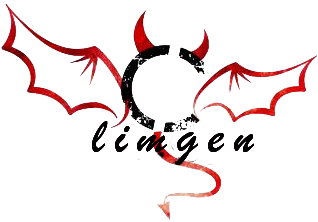


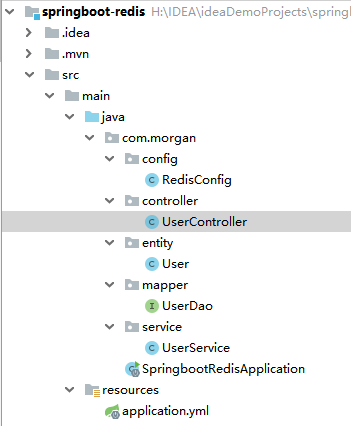
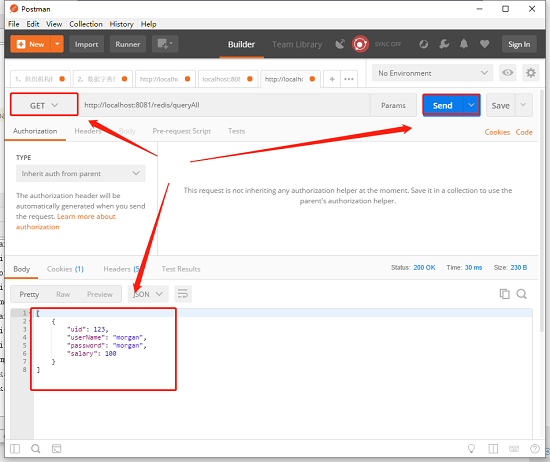




评论