本章介绍了搭建个人博客需要安装的环境(node、git、hexo的安装)
本案例使用环境:CentOS:7.4,node:12.13.1,hexo-cli:4.2
一、下载环境
1、下载node
官网地址:http://nodejs.cn/推荐版本:
1 | wget https://npm.taobao.org/mirrors/node/v12.13.1/node-v12.13.1-linux-x64.tar.xz |
- node版本不是越高越好,服务器会出现各种不兼容
2、解压node
命令为:
1 | tar -zxvf node-v12.13.1-linux-x64.tar.xz |
- 若出现错误:
2
3
tar: Child returned status 1
tar: Error is not recoverable: exiting now- 将解压参数修改为’-xvf’:
3、修改文件名:
1 | mv node-v12.13.1-linux-x64 nodejs |
4、设置软连接
设置 node 和 npm 的软连接
1 | ln -s /opt/software/nodejs/bin/node /usr/local/bin/node |
- 由于node下载第三方依赖包是从国外服务器下载,可能会出现下载速度缓慢问题
- 为了提高效率,把npm的镜像源替换为淘宝的镜像源
检测是否修改成功
2
// 或 npm info express- 若需要还原npm仓库地址,则把镜像源修改回来就行
5、查看版本
查看 node 和 npm 的版本:
1 | node -v |
最终显示结局为:
2
3
4
v12.13.1
[root@localhost ~]# npm -v
6.12.1
6、安装git
1 | yum install curl-devel expat-devel gettext-devel openssl-devel zlib-devel |
7、安装hexo
设置软连接:
1 | npm install hexo-cli -g |
8、查看hexo版本
1 | hexo -v |
- 出现以下信息,安装成功
2
3
4
5
6
7
8
9
10
11
12
13
14
15
16
17
18
os: Linux 3.10.0-693.el7.x86_64 linux x64
node: 12.13.1
v8: 7.7.299.13-node.16
uv: 1.33.1
zlib: 1.2.11
brotli: 1.0.7
ares: 1.15.0
modules: 72
nghttp2: 1.39.2
napi: 5
llhttp: 1.1.4
http_parser: 2.8.0
openssl: 1.1.1d
cldr: 35.1
icu: 64.2
tz: 2019c
unicode: 12.1
二、部署环境
1、初始化hexo:
1 | mkdir hexo # 创建目录 |
hexo 常用命令:
2
3
4
hexo generate # (简写:hexo g)生成静态文件到项目根目录的public文件夹中
hexo server # (简写:hexo s)运行本地服务
hexo deploy # (简写:hexo d)一键部署
- 执行相关命令可能会出现错误:
2
3
4
5
6
7
8
9
10
11
12
13
14
15
16
17
18
19
20
INFO Validating config
INFO =======================================
██╗ ██████╗ █████╗ ██████╗ ██╗ ██╗███████╗
██║██╔════╝██╔══██╗██╔══██╗██║ ██║██╔════╝
██║██║ ███████║██████╔╝██║ ██║███████╗
██║██║ ██╔══██║██╔══██╗██║ ██║╚════██║
██║╚██████╗██║ ██║██║ ██║╚██████╔╝███████║
╚═╝ ╚═════╝╚═╝ ╚═╝╚═╝ ╚═╝ ╚═════╝ ╚══════╝
=============================================
INFO === Checking package dependencies ===
ERROR Package bulma-stylus is not installed.
ERROR Package hexo-renderer-inferno is not installed.
ERROR Package hexo-component-inferno is not installed.
ERROR Package inferno is not installed.
ERROR Package inferno-create-element is not installed.
ERROR Please install the missing dependencies your Hexo site root directory:
ERROR npm install --save bulma-stylus@0.8.0 hexo-renderer-inferno@^0.1.3 hexo-component-inferno@^0.10.0 inferno@^7.3.3 inferno-create-element@^7.3.3
ERROR or:
ERROR yarn add bulma-stylus@0.8.0 hexo-renderer-inferno@^0.1.3 hexo-component-inferno@^0.10.0 inferno@^7.3.3 inferno-create-element@^7.3.3- 按照提示安装相关依赖:
npm install --save bulma-stylus@0.8.0 hexo-component-inferno@^0.10.0 hexo-renderer-inferno@^0.1.3 inferno@^7.3.3 inferno-create-element@^7.3.3
2、安装deploy git插件
1 | npm install hexo-deployer-git --save |
- 若不安装此插件,使用’hexo deploy’部署代码会出现报错
报错信息
2
3
4
5
6
7
8
9
10
11
12
13
14
15
INFO Validating config
Inferno is in development mode.
INFO =======================================
██╗ ██████╗ █████╗ ██████╗ ██╗ ██╗███████╗
██║██╔════╝██╔══██╗██╔══██╗██║ ██║██╔════╝
██║██║ ███████║██████╔╝██║ ██║███████╗
██║██║ ██╔══██║██╔══██╗██║ ██║╚════██║
██║╚██████╗██║ ██║██║ ██║╚██████╔╝███████║
╚═╝ ╚═════╝╚═╝ ╚═╝╚═╝ ╚═╝ ╚═════╝ ╚══════╝
=============================================
INFO === Checking package dependencies ===
INFO === Checking theme configurations ===
INFO === Registering Hexo extensions ===
ERROR Deployer not found: git
3、本地运行测试:
1 | hexo g |
- 运行控制台输出:
2
3
4
INFO Validating config
INFO Start processing
INFO Hexo is running at http://localhost:4000 . Press Ctrl+C to stop.- 浏览器访问地址:http://localhost:4000
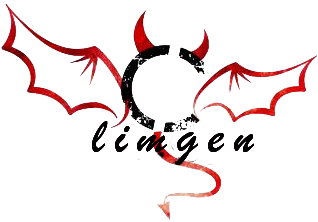






评论