本文介绍在CentOS下安装Mysql的全部过程
本案例使用环境:CentOS:7.4,Mysql:5.7
1、下载mysql
下载并安装官方的 yum repository (新建了mysql文件夹)
1
| wget -i -c http://dev.mysql.com/get/mysql57-community-release-el7-10.noarch.rpm
|
- 安装前需要清理CentOS自带的mysql
1
2
3
4
5
6
| rpm -qa | grep mysql
rpm -e --nodeps mysql-****
rpm -qa | grep mysql
whereis mysql
find / -name mysql
rm -rf ****
|
2、安装相关依赖包
1
| yum -y install mysql57-community-release-el7-10.noarch.rpm
|
3、yum安装mysql
1
| yum -y install mysql-community-server
|
若报以下错误:
/失败的软件包是:mysql-community-libs-compat-5.7.37-1.el7.x86_64
GPG 密钥配置为:file:///etc/pki/rpm-gpg/RPM-GPG-KEY-mysql/
原因:
GPG验证不通过,我理解是本机配置的这个软件包对应的公钥不对,签名验证失败。查mysql官网的解决方案,大意是如果使用的4.1以上版本的rpm的话,除了import mysql的公钥到个人用户的配置中,还需要import mysql的公钥到RPM的配置中。
先执行命令: rpm –import https://repo.mysql.com/RPM-GPG-KEY-mysql-2022
再执行安装命令:yum -y install mysql-community-server
4、启动mysql
5 查看是否启动成功
6、查看初始密码
1
| grep "password" /var/log/mysqld.log
|
7、进入数据库
8、修改初始密码
1
| ALTER USER 'root'@'localhost' IDENTIFIED BY 'new password'
|
9、授权远程登录
1
| grant all on *.* to root@'%' identified by 'new password'
|
- linux CentOS7下 mysql5.7.25 密码改简单的方法
在 vim /etc/my.cnf配置文件中增加:1
2
3
4
5
6
7
| ----------- my.cnf -------------
validate_password=off
default_password_lifetime=0
//
update mysql.user set authentication_string=password('123456') where user='root' ;
|
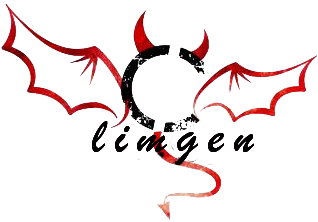






评论